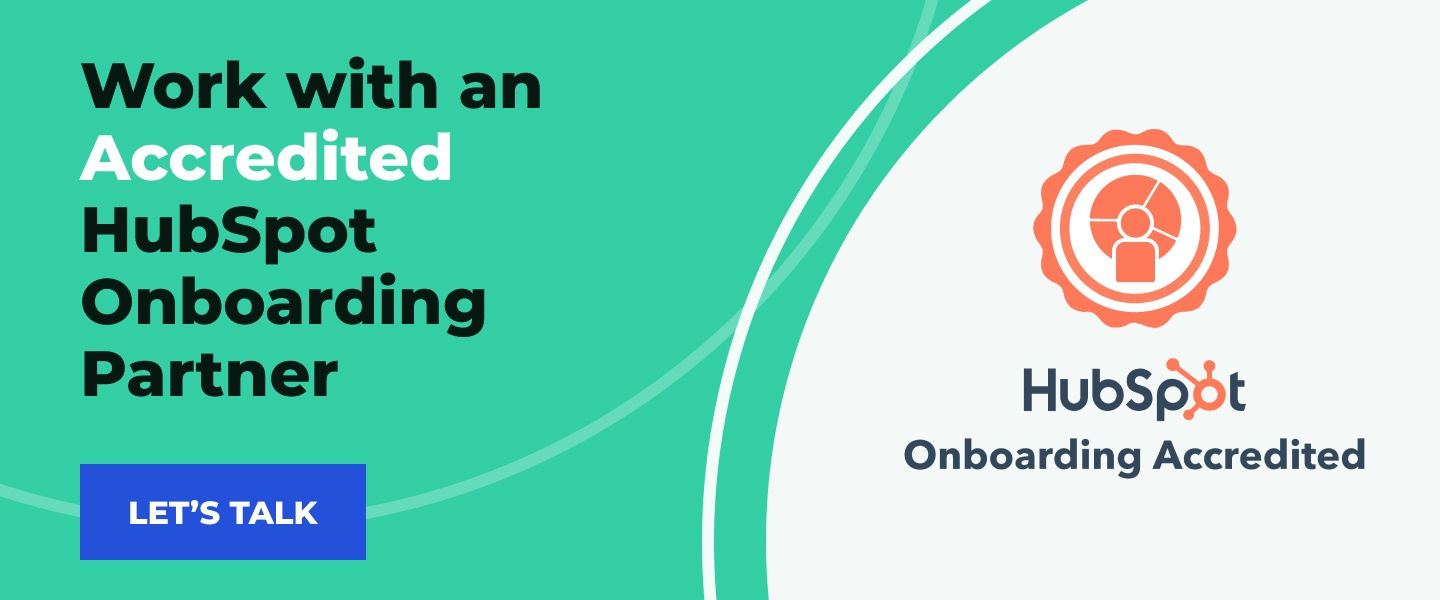When we first published this blog back in 2021, HubSpot was already a big deal. It was solving inbound marketing problems with top-notch integrations, time-saving automations, and full-service Hubs for almost every area of your business. So why did we decide to update this post?
It’s not that HubSpot is a bigger deal now, but that (quite frankly) we think it’s a better deal. The software giant has spent the last few years investing in and rolling out some impressive new products and features to its all-in-one platform. When considering if HubSpot is right for your business, many of these more recent capabilities might just be make-it-or-break-it factors.
This post is pretty detailed so I’ll give you the TL;DR now:
HubSpot is a powerhouse of automation and organization that helps your business get ahead by leveraging your data, removing barriers between teams, streamlining departmental efforts and creating efficiencies that power your team’s ability to grow your business.
⭐ Considering Hubspot? Work with a HubSpot Onboarding Accredited Partner.
The Hubs
HubSpot’s Hubs are where you find all the tools and workflows you need to be successful. They’re broken down into common business departments and include tools tailored to those specific needs.
To help review the Hubs, I chatted with Jessica Crosby, Director of Operations, Ashlee Rolkowski, Marketing Manager, and Krista Donohoe, MarTech Strategist.
Sales Hub
The first thing Jessica mentions about Sales Hub is the contact records. “They really have changed so much in the last few years and give you a much better view of a deal, a contact and the company,” she says. You have the ability to create more advanced customizations within the records to ensure all relevant sales information is within one-click.
You can even set up APIs with other CRMs such as Salesforce or Marketo and integrate apps like PandaDoc to further streamline your team’s workflows.
“It really is a home for a sales team to stay and live and breathe so they can effectively cultivate those client relationships and nurture leads to conversion,” Jess explains.
Aside from custom record cards, two of Jessica’s Sales Hub favorites are the sales pipeline and deal forecasting. “There are a lot of creative ways that sales teams can go about using the pipeline and their forecasting,” Jessica says.
One way is pipeline automation. Within Sales Hub, your team can add automations to certain stages of their pipeline to ensure leads are constantly being guided and nurtured through the sales process without any falling through the cracks. For example, if an SQL takes certain action or downloads a specific guide on your website, it can immediately notify a sales rep to reach out. Or if they complete a sales call, HubSpot can assign a task to that sales rep to ensure they have a follow-up in place.
Working in tandem with the pipeline is deals forecasting, which allows you to project how much revenue your company is generating against your organizational goals.
“Historically with HubSpot you couldn’t get insight into how your pipeline was performing in relation to your business goals,” Jessica says. “With forecasting, you can set those goals teamwide, individually, or departmentally and have better visibility into how you’re tracking against goals you’ve set forth within a given fiscal year or quarter.”
Finally, Jessica notes that Sales Hub gives your team the tools to create an incredibly smooth handoff between sales and customer service departments. It compiles all of a client’s information in one place to create a seamless transition in the customer journey.
Customer Service Hub
If you’re looking for a better way to manage the client experience, Customer Service Hub is your answer. “You can craft a service experience that ensures you never miss a touchpoint with a customer,” Jessica says.
She notes that some of the functionality and automations are similar to Sales Hub (part of why it’s such a seamless transition to service teams), but the real value of this Hub is the reporting capabilities. Jessica explains that the reporting is what allows a VP or Director to gain insights into their team’s performance and ensure they’re providing a great experience by following up in a timely manner, not letting tickets go answered and producing measurable results for the business.
Two notable features Jessica calls out are the chat flows and Knowledge Base. “These are two standard things that anybody should have if they’re servicing customers. With these tools, you’re creating opportunities for your customer to build trust in the knowledge you provide and one-to-one interaction through either an automated chatflow or customer service-led chatflow.”
She adds that Knowledge Base gives insights into what people are searching for when they’re seeking out product or service support so you can be more proactive about presenting helpful information and solving common problems for your customers, which helps to reduce the number of simple-fix customer support requests. It also means that your service team spends more time handling the most important requests personally.
Additionally, chat flows are an easy way to provide another touch point through immediate customer support. Jessica notes that these can be automated or handled one-on-one, depending on the size of your team and business.
“Overall, Customer Service Hub just amplifies the customer experience for a more comprehensive customer journey,” Jessica says.
Marketing Hub
We could wax poetic about everything Marketing Hub can do— from automated workflows to tracking landing page conversions — but we’ll save you the time by sticking with our favorite three capabilities: workflow automations, A/B testing and lead scoring.
“Marketing Hub does the heavy lifting of getting in front of and nurturing prospects,” Ashlee says. Among them are:
- Sending nurture emails when someone downloads a lead magnet
- Providing a platform for optimized landing pages
- Creating tasks for your sales team when someone takes an action on your website
- Creating and moving deals your the pipeline
“Automations help you make sure your team is keeping up leads and nurturing them through the entire customer journey, without demanding hours of their time every day.”
Marketing Hub also has some pretty awesome A/B testing options. You can test various versions of emails and landing pages to hone in on what really works. Ashlee notes this allows you to make data-based decisions that are sure to drive your business forward, instead of relying on your gut for what users will respond to best.
Lastly, we’re in love with lead scoring. “It lets you identify the leads that are the most likely to convert and send them straight to your sales team,” Ashlee explains.
With lead scoring, you can balance scores based on positive and negative actions. For example, positive actions might include page views, site visits, clicks or downloads. Negative actions could be unsubscribes and time since last interaction with your brand. What’s powerful is that you can choose which attributes best match your audience and goals to create a winning combination unique to your business.
CMS Hub
HubSpot’s own content management system, CMS Hub outpaces competitors like WordPress, Wix, Squarespace and other self-service platforms. “With a wide range of self-service template sites to custom development, their CMS can be dynamically implemented depending on your business needs,” Jessica explains.
She notes that the addition of themes and templates was when CMS Hub became much more competitive with other self-service options on the market. Today, the HubSpot CMS is a robust platform that’s easy for everyone to use — from the experienced marketer to the small business owner to the average Joe. It allows a high level of customization and creates a straightforward user experience so you can keep your website lean.
“Of course, there are also some limitations,” Jessica adds. “Although it has eCommerce abilities, it’s not the strongest in this category. This is where I’d recommend pulling in Shopify, WooCommerce or other cart functionalities.”
For the businesses who use it regularly, HubSpot’s CMS Hub also offers an array of SEO tools and features to help you ensure your content is optimized for search engines.
- Customize page elements such as title, meta descriptions and alt text
- Create a custom URL structure for different types of content
- Organize internal linking structure with topic clusters
- Access analytics tools to evaluate the performance and impact of your content
Operations Hub
The latest addition to the marketing platform, HubSpot’s Ops Hub is “everyone’s favorite tool that they don’t know about yet,” according to MarTech Specialist Krista Donohoe.
HubSpot describes its newest Hub as “software that lets you easily sync, clean, and curate customer data, and automate business processes.” A few ways it does this is through Web Hooks API, custom code steps and automated data cleanup.
Web Hooks is a way to send and receive information from your HubSpot portal to external tools. For example, if someone placed an order on your website, you could have a web hook send the purchase and contact information to your shipping system to start processing the order.
“It’s a way to throw information from one tool to another,” Krista explains. “It allows everyone to have a set standard of information so you can use HubSpot as your source of truth.”
The next thing Krista is excited about is custom code steps for Enterprise accounts. “The sky's the limit on these. If you have a developer, they can make a workflow do just about anything.” Instead of working within predetermined workflows and processes, your developers can now tweak the code in your portal to get exactly the results you want. This brings a whole new level of customization to HubSpot’s platform.
“If you’re going to use HubSpot as the powerful CRM it was designed to be, then you need to take advantage of custom code steps,” Krista says.
Finally, the less flashy but just as valuable automated data clean up. The big draw of this feature is that it can save your team hours of standardizing and organizing data in your portal. You can automatically capitalize names or states or make data properties uniform across all records, among all other things. The cleaner your data is the better your automated workflows will run, which makes this feature highly valuable if not quite as exciting.
How It Supports Your Team
The primary draw of HubSpot is that it automates key tasks in the sales, service, and marketing processes so that you never lose another lead or let down a customer. Whether this is via pipeline automations, email campaigns or automatic task creation, HubSpot has countless ways to help you streamline your workflows so you can focus on what’s most important: growing your business.
Aside from this, there are four ways HubSpot supports your sales, service and marketing teams day in and day out.
- It keeps up with the latest marketing trends.
- Has options for multi-faceted businesses.
- Enhances the customer journey.
- Creates a seamless experience across teams.
Keeps Up with the Latest Marketing Trends
HubSpot’s been making an effort to ensure its marketing software is keeping up with the Joneses — a.k.a the latest and greatest marketing trends. They’ve added lots of features that help you keep pace with the competition and cater your marketing strategy to the ever-changing desires of your target audience.
We’ve already discussed custom code steps for Enterprise portals, but there’s one way this can be particularly useful for businesses looking to improve their customer experience.
“You can also do custom code steps for chatbots, which is very fun,” Krista explains. For example, if a user takes a specific action at the end of a chatbot conversation (goes to a product page, adds something to their cart, etc.), you can create a custom code step based on that trigger. You might create a custom email and send it to that user or web hook the transaction data to another platform — the options are endless.
Another update is import mapping and custom unique IDs in HubSpot’s Marketing Hub, both functionalities that help with data management. “This feature is very useful if you’re moving into HubSpot from another CRM or combining data assets,” Krista says.
Together, these help you deduplicate records to create a cleaner, more organized portal. Right now the feature is limited to deals, tickets and custom objects, but it will soon expand to include contacts and company records as well.
👉 Want to know more of the latest HubSpot updates? Check out our podcast episode What’s New in HubSpot!
Has Options for Multi-Faceted Businesses
Enterprise-level businesses need enterprise-level solutions. For businesses with multiple brands under one umbrella, marketing efforts get a whole lot more complicated. Every brand has its own look, feel and audience segment, plus it needs its own HubSpot portal to ensure you keep marketing campaigns and branding materials separate.
HubSpot’s business units are their answer to enterprise businesses that want to keep all their brands in one place. It allows these companies to house each of the business arms in a single portal by dividing them into business units. This maintains the autonomy of the brands while allowing sales, marketing and operations teams to work together behind the scenes.
This tool is still in its nascent stages, so Krista notes that customers should approach it with an open mind. However, there are lots of updates planned for the future to improve functionality and address more pain points for businesses.
Enhances the Customer Journey
HubSpot has always been focused on the customer journey. It’s at the heart of the inbound methodology, it’s the purpose of the flywheel and it’s the blueprint for successful customer relationship management.
“The evolution of their custom reporting and customer journey analytics not only allows users deeper and more customized insights about their customer’s journey,” Jessica explains, “but solidifies their stronghold as an enterprise-level software option next to Salesforce and other competitors.”
Custom reporting with customer journey analytics is an Enterprise feature that allows businesses to create reports that measure “the impact of every interaction a contact has with your business.” You can see where people are converting on your site, from what sources, and which touchpoints are best at attracting new leads.
Creates a Seamless Experience (Internal and External)
“When you work across multiple platforms, it creates a fractured view of performance and almost always results in data loss,” Jessica explains. “HubSpot creates a seamlessness that brings more consistency in the way you utilize marketing tools for external purposes, analyze your sales data and strategize optimizations for your customer journey.”
With HubSpot, every team sees and utilizes the same information. The same deal record sales was keeping notes in is accessible by the customer service team should they need to access any customer data. The touchpoints marketing is defining can be used by the sales team for things like lead scoring.
Jess notes three major benefits of bringing everything under one roof:
- Consistent performance metrics
- Clear communication paths and handoffs between departments
- More powerful data
“If you’re living in one platform and all the data is the same between all departments, each can make unique takeaways that fit their department but still align with the business overall,” Jess notes.
And when you create this seamless experience for your internal team, it naturally creates the same for the customers outside of your business. Leads don’t have to repeat information, customers don’t have to start from scratch in their onboarding. It shows your company cares enough to be organized on the backend so they can create an easy, positive experience for their customers.
Will You Go HubSpot?
As you can see, HubSpot is more than just a marketing automation or lead generation tool. It’s a full-service platform that helps your team work together toward your business goals.
We understand that choosing a marketing platform is a big decision, both operationally and financially. To help you work through if HubSpot is the right tool for you, check out our blog “Is HubSpot Worth It?” for more details about HubSpot’s tools and pricing.
If you're ready to talk more about HubSpot could work for your business, give us a shout!