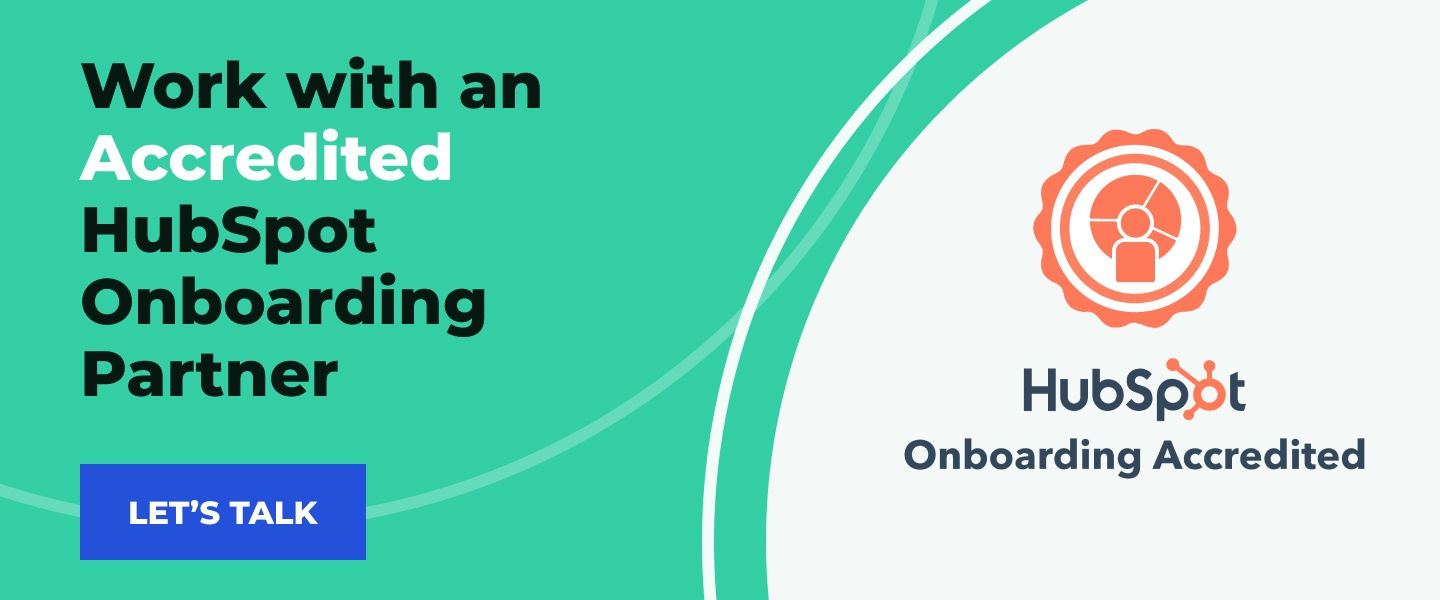HubSpot’s business units add-on is the solution businesses with multiple brands have been waiting for — a streamlined way to manage the parts and the whole in a cost-efficient way.
Business units allow you to organize the chaos of multiple brands under one HubSpot account. Here to help us dig into this new function is one of our Inbound Marketing Specialists, Krista Donohoe. She’ll walk us through what business units are, who they’re right for and the key features.
⭐ Want help getting started with Business Units? Work with a HubSpot Onboarding Accredited Partner.
What Are Business Units?
In the past, organizations that housed multiple brands needed a HubSpot portal for each one to keep their visual identities and names separated in the public eye. The issue was that having multiple HubSpot portals was not only expensive but also hindered sales and service teams that worked across those brands from operating efficiently.
Business units bring everything into a shared HubSpot portal so you can see the big picture and individual performance while maintaining unique brand identities. At the same time, business units allow sales and marketing teams to collaborate across brands so you can fully leverage the lead-generating power of each division.
“Business units allow you to have really clear transparency between all of your business and sales arms, while still maintaining separate branding and operations for each,” Krista says.
She adds that you can make businesses look like they’re operating independently in your marketing, while sales and ops work together behind the scenes. This allows for better organization and coordination among teams.
“Plus, you only have to pay for a single HubSpot account, so it’s a little more economical for businesses with multiple brands.”
This tool is still in its nascent stages, so Krista notes that customers should approach it with an open mind. However, there are lots of updates planned for the future to improve functionality and address more pain points for businesses.
Key Features
There’s some incredible functionality within HubSpot’s business units, spread across four main features: campaign management, brand kits, email subscriptions and marketing assets.
Campaign Management
With the campaign management feature, you can run different marketing campaigns for each business unit, a.k.a. each brand in your business.
“This is great because it doesn’t silo you into making every campaign allocate under the core business,” Krista says. “You can assign each campaign back to just one brand so all of that brand's contacts are stored in one place and not mixed up across the board.”
In addition to keeping your campaigns separate, it also keeps your performance metrics separate. With business units, you can see how each brand is performing as an individual and how that impacts the overall business. This provides a much more granular view when it comes time to make decisions.
Brand Kits
Another benefit to business units is that you can create custom brand kits for each of your brands. Everything from your colors, fonts, logos, HubSpot website theme, brand domains, email sending domains and more will relate to a specific brand instead of your business as a whole.
“The biggest draw here is that it makes creating brand specific assets for marketing much easier,” Krista notes. “You don’t have to worry about designs getting mixed up. Brand kits allow you a high level of consistency across all arms of your business.”
Email Subscriptions
Within business units, you can designate different email subscription types for each individual brand. For example, if one brand sends out a weekly newsletter and another sends one monthly, you can keep certain contacts receiving emails from only one of those brands.
“This is a really helpful feature because it keeps you from sending too many emails to a single contact without realizing it,” Krista explains.
An influx of emails to one contact can not only be overwhelming, it might even start creeping into spam territory. Assigning email subscribers to a single brand keeps you from risking your domain authority and getting sent straight to the spam folder.
Marketing Assets
This feature is currently still in the Beta version, but it has some promising capabilities.
Essentially, when you work within business units, HubSpot requires that you assign each asset you create to a single business unit. This makes things easier to search when you’re looking for something specific.
You can also filter between business units in some tools such as email, landing pages, forms and CTAs to see what assets you have assigned to various brands.
Krista notes the key in this process is to use clear titles on each asset based on how you would search for them in the future. This makes them easier to find when searching among multiple business units.
Pro Tips
We’ve been pretty deep into business units for a while now, so Krista has two pro tips for anyone planning to transition their business to this model.
First, she notes that if you’re pulling in a previous HubSpot or CRM account into a business unit, then you want to ensure that data is organized and relevant before you start transferring it.
“There are property limits within HubSpot that dictate how much data you can have in each business unit,” Krista explains. “The number is pretty high, so if your data is organized you’re not likely to hit that wall. But if your data isn’t organized or you’re pulling over a lot of information that isn’t relevant anymore, you might find yourself hitting your limit pretty quickly.”
To remedy this issue, she recommends letting go of historical data about your company to make space. Maybe you have customer records from five years ago that you no longer work with or marketing assets from before your rebrand. These can be left behind to make room for new growth.
Second, Krista reminds us not to be afraid to ask for help.
“Businesses using or considering business units are at a certain level where they have access to custom features,” she says. “But if you don’t know how to organize your data prior or you want a specific workflow running in the background, things can get really technical really fast. It helps to have someone who works with this process regularly to walk you through it and troubleshoot your problems.”
Who Are Business Units Right For?
As we discussed, business units are designed for businesses that manage more than one brand. However, this isn’t the only criterion you should consider.
“The main questions I ask businesses considering this feature are: Do you want to share leads across business arms? And do you need clarifying information for the sales team across their business arms?” Krista says. “The whole goal of business units is to prevent siloing different departments across your brands by streamlining these processes.”
Another consideration is just how many brands you have to manage. Krista recommends business units for anyone with 2-5 brands under one roof.
“Once you get past five, your portal can easily get cluttered and confusing. It’s possible to operate in business units with more than five brands, but you have to be really on top of your data structure and organization to get the full use of the feature.”
Krista adds that no matter how many brands you manage with business units, the process will always work best when those brands work and operate similarly. This makes it easier to organize your data and keep it consistent across the entire business. Plus, you can then use workflows to organize your data instead of having to export everything and manage it outside of the portal.
Key Takeaways
To recap: HubSpot business units are best for businesses that manage 2-5 brands and want a way to streamline and organize those brands while preserving unique marketing and identities for each.
If you’re considering using business units, then ask yourself these two questions:
- Do you want to share your leads across sales teams?
- Do you want there to be a high level of transparency in information across brands?
If both answers are yes, then business units will likely be an effective solution.
Unite Brands with Business Units
Business units are your ticket to streamlined sales, marketing and operations across all of your business’s brands. They allow you to share data, filter information and more effectively manage your contacts and assets. It de-silos your brands and gets everyone on the same page.
As a Platinum Partner, we’re pretty passionate about HubSpot. But we’re even more excited about helping businesses use it effectively. If you want to learn how to get the best ROI from your HubSpot portal, check out this blog.