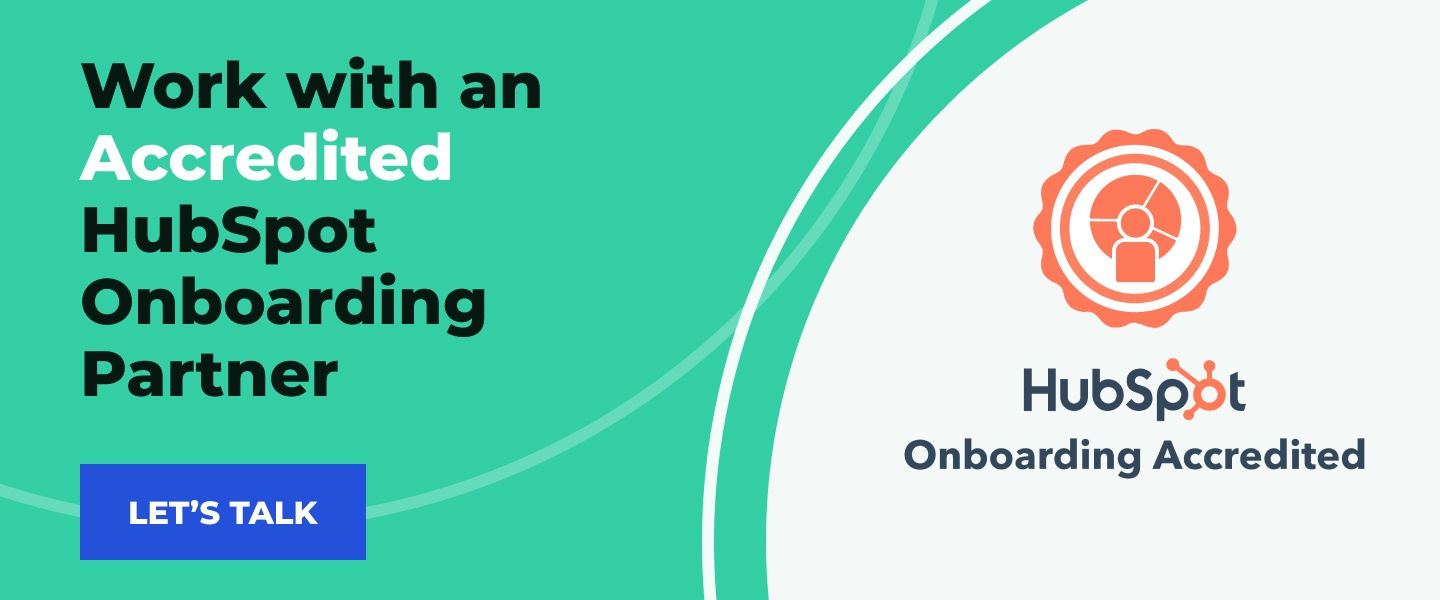Gone are the days of the door-to-door salesperson. You don’t have immediate access to people’s attention; there’s no powerful staccato knock that can get someone to open an email; and you certainly don’t start your sales relationship face to face anymore (usually).
Why? Because we’re living in the digital age, baby! The vast majority of your customers find your brand online, learn about it online, talk to you online, and make decisions online. That means you have to get good — I mean really good — at selling in that atmosphere.
Sales teams are no strangers to sales tools, but there are a few hiccups in many organizations’ systems. If you’re using multiple systems with different tools and trying to shove them all together into one overview of your sales efforts, you’ll end up with a middle-school collage of cut-out magazine pictures and words — it sort of fits together, but not really. Coordinating campaigns will be difficult, marketing to sales handoffs end up confusing, and you’ll struggle to see where your sales efforts are breaking down.
You need everything to happen in one place so you have a comprehensive view of leads coming in, deals won, and your sales teams’ performance. You need something like HubSpot (or just HubSpot itself since we’re superfans over here).
HubSpot rolls all of your sales enablement tools and dashboards into one portal so you always have a pulse on your sales efforts. With Sales and Marketing Hub, you can better manage your revenue-generating efforts and coordinate efforts between teams.
But don’t take my word for it. I brought in Tyler Pigott, Lone Fir Founder and CEO, to walk us through some of his favorite HubSpot sales enablement tools and how they can help your team.
What Is Sales Enablement?
Before we dive in, let’s make sure we're all on the same page. According to HubSpot: “Sales enablement is the iterative process of providing your business’s sales team with the resources they need to close more deals. These resources may include content, tools, knowledge, and information to effectively sell your product or service to customers.”
It’s critical that your sales and marketing teams work together to own this strategy. Neither can operate in a silo.
- Marketing creates and provides the materials that attract and engage leads, as well as resources for the sales team to use as they nurture potential customers.
- Sales uses specific tools to help them score leads, track progress, manage a deal pipeline, record meetings and more.
“Sales enablement, in a nutshell, is arming your sales team with the right tools, resources and materials to have more impact in the sales process,” Tyler explains.
He adds that enablement is even more essential in the B2B environment for two reasons:
- The buying cycle is longer than in B2C or DTC industries.
- People often feel like if the purpose is large enough, they’re putting some of their job on the line in order to make the best buying decision.
“Your sales enablement tools will make sure your prospects have what they need to make the best decision possible. Which is, ideally, buying your product.”
Sales Enablement Tools
Now on to the good stuff! We’re going through six HubSpot tools — plus four bonus favorites from Tyler — that you can find in the Sales and Marketing Hubs to up your sales game and start closing more deals.
CRM
The CRM (customer relationship management) is the heart of your HubSpot portal. It’s where you house all the data about your contacts — leads, prospects, customers — and almost everything you do ties back to it. Because it’s so important, HubSpot offers a multitude of ways to utilize your CRM for sales enablement.
“If you’re like most marketing and sales people, you’re probably running around like your head’s cut off trying to keep up with new tactics, leads and campaigns,” Tyler says. “Your CRM is a great tool to help you get organized and track details like sales conversations or touch points. Being able to have a single source of truth is so valuable to all sales and marketing teams. It might seem basic, but it’s essential.”
Another CRM capability Tyler mentions is the ability to segment your contacts. Most companies (B2B included) sell more than one product or service. However, not every product or service is right for every member of your audience. Segmenting helps you create targeted lists so contacts receive only the information that’s pertinent to what they need or are interested in.
Your CRM also makes it easy to stay in touch with deals that were lost. Tyler offers this example:
“We had a prospect reach out to us once and we worked through the entire sales process with them. At the end, though, they decided to go in a different direction, so that deal and client went closed/lost. With the tools in our CRM, we continued nurturing them and, 18 months later, they came back into our pipeline.
“We were able to go back into our previous conversations, see what our interactions were like, refamiliarize ourselves with their pain points and hit the ground running in our first conversation. It felt like we picked up right where we’d left off. None of that would be possible without a CRM.”
CMS with SEO Tools
HubSpot’s CMS is all about content creation. It allows you to easily create web, landing and blog pages and populate them with copy, forms, images, you name it. Perhaps the biggest draw of the tool, however, is its SEO insights on your blog posts.
Your marketing team likely relies on some organic efforts to drive traffic to your website. In the age of endless Google search results, your content has to be optimized for SEO if you want a shot at appearing on page one. With HubSpot, you don’t have to be an SEO expert to optimize your content.
“Most marketing teams cover the basics of SEO in their content, but they’re likely more focused on getting it across the finish line versus a hyper deep dive into SEO,” Tyler says. “Having SEO tools as part of your CMS makes following best practices easier, which in turn helps you boost the discoverability of your content.”
Within the content editor, the HubSpot CMS offers suggestions for optimizing on-page items like the title, content and meta descriptions, plus off-page items like mobile-friendliness and crawling and indexing. It also gives recommendations after you publish and has a topic cluster tool that allows you to create and visualize your linking strategy.
“It makes sure that you’re being consistent with how you’re approaching on-page SEO and other strategies across all your pages.”
Automation
Automation helps to keep your team on track without demanding their constant attention. They can focus on big impact tasks while the little things get done in the background. For example, marketers can use automated email series to nurture leads and keep them engaged.
What’s more, sales teams can use deal pipeline automation to keep people moving toward a purchase.
“HubSpot’s deal pipeline runs on data from your CRM,” Tyler explains, “which means it’s cleaner, more manageable and has less variables for problems than if you were working with two different softwares.”
Here are some of his favorite features of the deal pipeline:
- Mapping your sales process using a deal pipeline makes your sales team more organized and efficient.
- HubSpot’s deal pipeline is easy to use and customize, which means your team will actually use it.
- You can automatically tag deals above a certain dollar amount or a certain active prospects based on lead scoring to keep track of big opportunities.
- You can make deals change color if they’ve been sitting too long so your team knows to check on them.
- You can automate tasks in each stage of the pipeline, such as triggering internal tasks, communicating with prospects or sending a gift to new clients after they’ve purchased.
“My favorite thing about automating sales and marketing tasks is that it means I won’t miss anything,” Tyler says. “We have our pipeline set so that we can move from certain phases until the right details are added so we have everything we need to qualify leads and close deals, every time.”
Reporting and Analytics
At the end of the day, sales are about numbers. So you need powerful reporting and analytics tools to give you expert insights into what’s working, what’s not and how close you are to your revenue goals.
HubSpot offers customizable sales dashboards, attribution reporting and campaign dashboards to make it easy for you to view and track metrics associated with both overall and specific efforts. You can see how well your efforts are working at various stages in the sales cycle in real time, making it easier to adjust your inbound marketing strategy as needed.
“The biggest benefit of using HubSpot’s sales dashboard is that you can pull in metrics from all areas of your sales and marketing,” Tyler says. “You can mix data versus being limited to what’s in a single platform. When you use HubSpot for all your sales and marketing, you can really understand what your leads, prospects and customers are doing.”
Another big draw is the ability to customize your dashboard. HubSpot offers some templates with basic numbers and graphs, which work well for most teams. However, if you’re a numbers nerd or want to dive into a specific area of your sales process, you can also build custom dashboards with the exact analytics you need. You can even integrate ChatSpot.ai (ChatGPT and HubSpot’s AI baby) to suggest opportunities for outreach and sales prospecting.
“Overall, dashboards are really easy to use. You can build reports and dashboards quickly and review the data quickly at a glance, meaning your team can actually use this in their day-to-day.”
If you’re considering which metrics to track in your next sales dashboard, Tyler offers these suggestions:
- Total revenue
- Revenue by service and/or product
- Percentage of revenue from new business vs. percentage of revenue from existing clients/customers
- Length of time a deal is in each phase of the pipeline or time to close
- Average deal value
- Top-performing sales reps
- Close rate overall, close rate by phase of the pipeline
- Weight metrics in the pipeline — i.e. overall value of the pipeline based on what you think will close using close rate percentage by phase
Sequences
Sequences are another helpful HubSpot functionality that can be automated. They allow you to plan email outreach, automatically create tasks and more effectively nurture leads during the sales process.
“Learning from prospects is how you improve your business,” Tyler notes. “Staying in touch with leads as they turn into prospects and into customers help you understand how to build upon what you’ve created thus far in your company and your brand.”
Everyone likes to buy a little bit differently. Some want a completely salesperson-free experience and others want that personal touch from the get go. Sequences helps your sales team stay in touch and answer questions throughout the buyer’s journey in a way that matches what someone wants.
Plus, you can then see if the majority of your customers have a preferred way of working with your sales team and adjust your processes accordingly.
“I’d argue that staying in touch throughout the customer journey allows you to build trust with your prospect, which is the name of the game for most brands. You want your customers to trust you. The faster you can get there, the better.”
Playbooks
Playbooks was an Enterprise-only feature that they’ve slowly rolled into Pro and Starter level subscriptions over the years. They aid in training and onboarding new sales professionals so they know your business’s best practices and protocols from day one.
Your sales playbook will act as a training guide and “cheat sheet” for your sales team, so they have everything they need to close a deal right at their fingertips.
“You want your sales team to focus on showing up the best way possible, building rapport, being personable and human and actually listening to potential customers,” Tyler says. “If they’re constantly trying to figure out what question to ask next, where to take the conversation or how to end it, it’ll be tough for them to show up well.”
Tyler adds that the key to scaling a business is creating a systematic way to sell things. Sales playbooks can do that. It helps you onboard new salespeople quickly and refine the sales process for existing team members so everyone knows exactly how to sell for your company.
“Most successful things are because you’re following internal systems and/or processes. Not all sales people are wired the same, and they all have slightly different ways of doing things. Having a playbook helps point them in the same direction so everyone is moving toward the same goal on the same path. This is only going to be beneficial for your brand to grow.”
Bonus Tools
Although these six tools are powerhouses when it comes to sales enablement, Tyler couldn’t stop himself there. Here are the quick and dirty details on four more HubSpot tools your team can use.
- Lead scoring. HubSpot’s lead scoring tool automatically scans hundreds of data points associated with each content and assigns them a lead score. This helps your sales team focus their energy on the most qualified leads without having to spend hours finding them.
- Lead lists. You can also create lists of leads in similar categories or with similar scores. This allows you to deliver content that addresses their specific needs and speaks to their pain points. Plus, you can track your communication with each contact and move them into other lists or segments when they engage with you.
- ChatSpot.ai. Use ChatSpot to accomplish all your normal tasks, faster. It’s a conversational AI bot that operates within the HubSpot CRM, so it’s connected to everything you need. It can help with crafting follow-up emails, lead generation tasks, setting reminders and even prospecting.
- Personalization. There’s no shortage of personalization measures within your HubSpot portal. With personalized tokens, you can add information from a contact record directly into your client communication, such as emails, snippets or sequences. Tyler notes that this helps prospects feel like you really understand them versus just sending them generic messages.
“All in all,” Tyler adds, “HubSpot has a ton of tools that can help you build and execute a great sales enablement strategy. It’s all about finding how to make them work for your team and with your current processes.”
Start Selling Smarter
HubSpot arms your team with powerful sales enablement tools that allow them to keep up with leads and close more deals. It offers some must-haves for any sales strategy, along with helpful bells and whistles that can make your team’s lives easier and more efficient.
To learn more about HubSpot’s Sales Hub, check out our blog comparing the different service tiers and pricing plans.