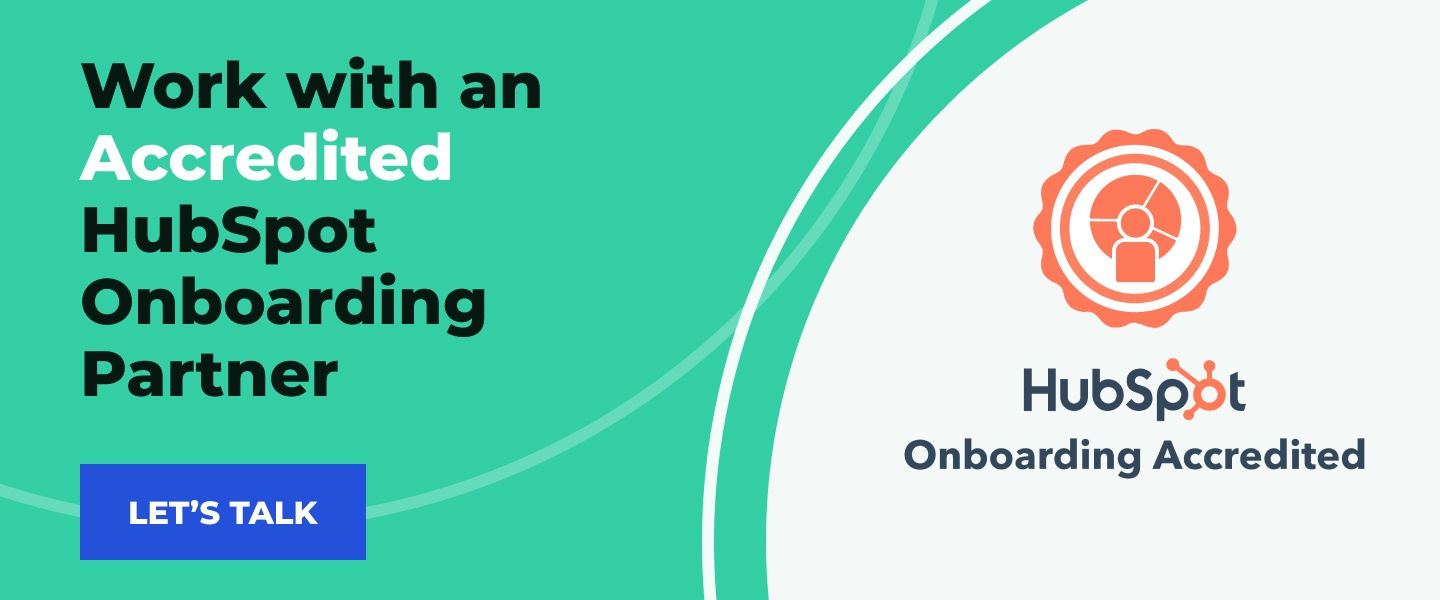When it comes to optimizing workflows and implementing automation, HubSpot offers tons of powerful (and fun) tools that make marketing a business easier. That’s why we love it so much. But we know that other businesses—especially ones that aren’t marketing agencies—might struggle to determine if investing in something like HubSpot will actually benefit them. And even if you’re ready to purchase HubSpot, it can be confusing to try to decipher which Hubs tier you need.To help you make an informed decision, I’ve compiled some information about each of the Hubs and listed a few factors that affect pricing.
Let’s take a second to get an overview of each of HubSpot’s “Hubs” before we dive into specifics.
⭐ Considering Hubspot? Work with a HubSpot Onboarding Accredited Partner.
Overview of HubSpot’s Hubs
HubSpot wants to be your business partner, but it knows you might not need them in your office full-time. That’s why you can pick and choose what services you use based on your business needs. HubSpot offers five Hubs:
- Marketing
- Sales
- Customer Service
- CMS
- Operations
There are free plans for each Hub, but most businesses require at least the basic version of the sales and marketing hubs. Those subscriptions are $45 per month each.
The basic level is where most people start, but there are actually three paid tiers for each Hub: starter, professional and enterprise. You’ve probably already guessed that the price goes up with each level and so do your capabilities.
If you’ve already clicked over to the HubSpot services page and are checking prices on each Hub, you’ll notice the number varies for each. This is because pricing is based on different factors for each Hub. Here’s the quick explanation:
- Marketing Hub is based on the number of contacts and what functionality you need.
- Sales and Service Hubs depend on the number of paid seats (users) and functionality.
- CMS and Operations Hubs depend on functionality.
Okay, now let’s dive in to some specifics about each Hub and the key factors that require an upgrade.
Marketing Hub
HubSpot’s Marketing Hub is geared toward helping businesses with their inbound marketing efforts. Its capabilities are focused on capturing, nurturing and converting leads into customers. Among other things, this Hub houses email marketing, automation options, forms and landing page tools.
Major Factors That Impact Cost
The biggest impact on cost will come when you need to upgrade your subscription to access marketing automation features and add more contacts to your database.
- Automation: Workflow automation is most often the reason clients need to upgrade to the Pro plan. That’s where you can do things like automate email sequences, nurture series, tasks or other triggered actions.
- Number of contacts: As your contact list grows, it will have a significant impact on the cost of your Marketing Hub subscription. The price increase is because you’re paying HubSpot to store that data for you. This happens in all subscription levels of the Marketing Hub.
All in all, the starter Marketing Hub is great for passively running small marketing campaigns and you can add unlimited users even with the starter plan. As soon as you start investing more time and money, though, you’ll want more advanced marketing tools like the advanced testing, custom reports and automation features that come with Pro.
If you start adding new brands, need more customization or have more security requirements for your software, then you’ll want to start looking at an Enterprise plan.
Sales Hub
HubSpot’s Sales Hub is like a multitool for sales teams. It functions both as a sales CRM and helps sales teams stay organized by introducing automations to processes like meeting scheduling and deal pipeline management. There's even a Salesforce integration if you want to merge your current Salesforce workflows with the Hub's capabilities. Ultimately, this Hub drives revenue for your brand through sales process optimization.
Major Factors That Impact Cost
The main differentiator here will be the number of seats (users) that will be on your CRM. Starter includes two paid users and offers additional users at $23 per month each. Pro includes five users and is $90 per month for additional users. Enterprise includes 10 users and is $120 per month for additional users.
Other factors include:
- Customization: The other reason an organization might need to upgrade from Sales Starter is so they can customize the HubSpot CRM and reporting for their specific sales process.
- Playbooks: These are incredibly helpful to sales teams because they ensure consistent and repeatable processes with prospective clients. It takes a lot of work to think through each unique sales opportunity, but if you can create a process for each type, then your reps are set up for success. They can focus their efforts on customizing the process to fit a specific prospect instead of reinventing the wheel each time.
Our clients usually start with Sales Starter to make sure it works for their team, then upgrade to Pro when they’re comfortable with the capabilities. If you have an intricate sales process or significant automation needs, you might want to consider starting with Pro. Again, as your team, need to customize user permissions and customization needs grow, you’ll want to start looking at Enterprise.
Customer Service Hub
HubSpot’s Service Hub is designed to create an efficient and effective customer support system for your organization. It makes it easy to build positive customer relationships post-purchase without stressing the time of your team members.
Major Factors That Impact Cost
Service Hub’s cost is primarily based on the number of users and level of functionality, just like the Sales Hub. The Starter subscription is a good launching point, but if you’re looking for anything beyond a basic service pipeline and live chat (like chat bots or other add-ons), then you should consider the Pro and Enterprise subscriptions.
Other factors include:
- Number of service seats: The number of free seats and cost for extra users is the same as in the Sales Hub.
- Knowledge base: This is one of the biggest time savers in the Service Hub, and it’s only included in Pro and Enterprise. Hubspot describes this service as “a library of information about your product or service.” Basically, it helps you build more efficiencies into your customer service process and add depth to your processes. It’s an incredibly valuable piece of this Hub, so most companies will want to start with one of the subscription levels that gives them access to it.
- Custom team management and processes: Manage your sales or marketing team all from your Service Hub. The Enterprise tier offers powerful functionality for managing users within your own team, such as sending them notifications or automatically assigning tasks. This is most often needed in organizations with large teams or when multiple divisions are utilizing the Service Hub.
Most businesses can make considerable headway with the Professional subscription to Service Hub. Similar to the other Hubs, though, if you have increased security and customization needs, you’ll need to upgrade to Enterprise.
CMS Hub
The CMS Hub is HubSpot’s all-in-one website platform. Its user-friendly design makes it easy for the average marketer to use and update aspects of their site without getting lost in a sea of code.
Major Factors That Impact Cost
The main aspects that will affect cost are the need for smart content and testing capabilities, and the need for membership functionality .
- Testing and Personalization: You need at least the Pro tier of the CMS to leverage things like smart content and A/B testing. These can help you tailor material to your audience’s preferences and specific attributes.
- Memberships: If you run a membership program and want to use HubSpot to manage it, you’ll need the Enterprise subscription. Starter and Pro don’t offer this capability.
Startups, small and medium-sized businesses can usually all function effectively with the Starter CMS, especially with the Pro tier of Marketing Hub. But, as the trend goes: when you need more security and customization, turn to Enterprise.
Operations Hub
The Operations Hub is the newest addition to HubSpot’s suite of tools. It spearheads RevOps implementation in companies and includes tools to maintain data quality across your database. Its main feature, though, is creating custom workflows to sync data across your tech stack and improve reporting.
Major Factors That Impact Cost
Features that can affect the cost of this Hub include automating your data and creating custom code workflows, as well creating intricate reports that can be displayed and categorized in your reporting dashboard.
- Data quality automations: If you want to introduce ways to maintain your data’s quality automatically—like capitalizing first and last names or adding certain contacts to active lists—you’ll need the Pro subscription.
- Custom code workflows: Pro also allows you to create custom coded workflows, which are automated actions within HubSpot from third-party apps.
- Report building: With the Enterprise tier of Operations Hub, you can build reports using data from other apps in your tech stack. This is through the Datasets tool, which makes organizing data much easier when you’re working with multiple systems and lots of information.
That’s the Hubbub about HubSpot
HubSpot is an incredibly powerful platform with tons of functionality at all levels for all businesses. With so many options, it can be difficult to decipher exactly what your business needs. Hopefully, this guide will help you untangle some of your questions regarding HubSpot’s pricing and give you a good idea of what you’ll have access to in each subscription.
If you want to talk through your options some more, you can always grab some time on our calendar. We’d be happy to chat about making HubSpot work for your business.
👉 Keep Reading: Why Go HubSpot?