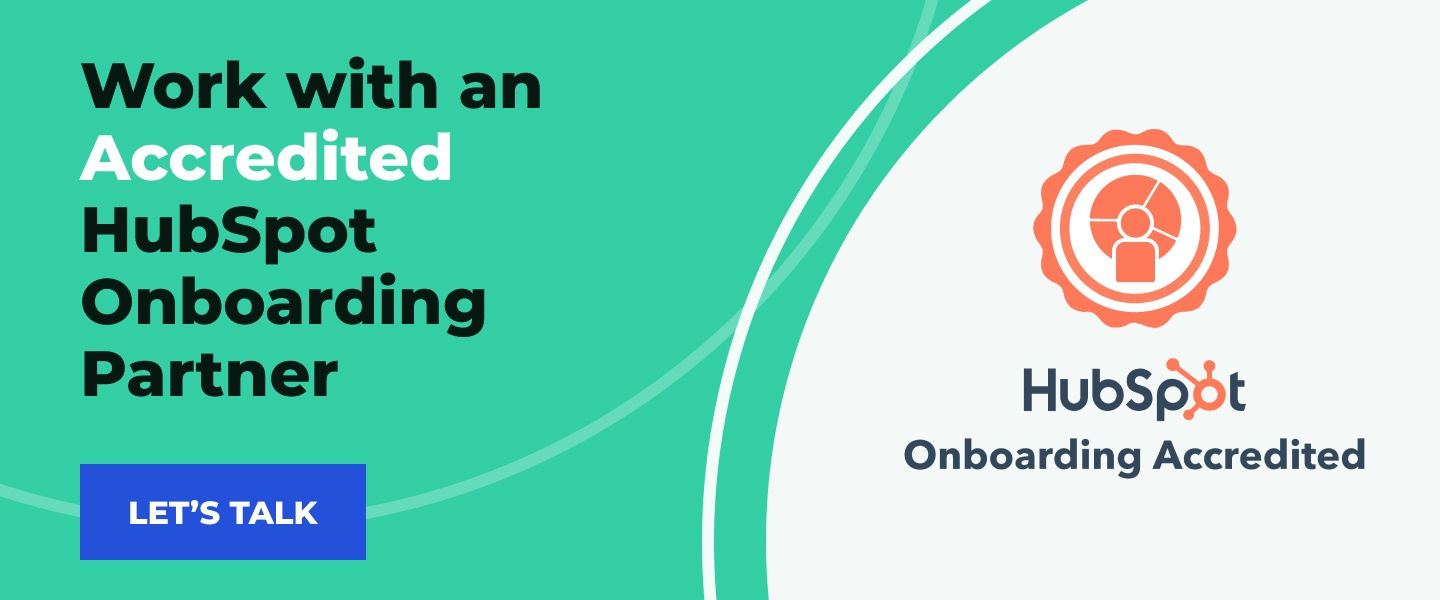You met with sales reps, attended demos, consulted your team and finally decided to try HubSpot. First of all, congratulations! This is a huge step forward for your inbound marketing.
We know that your first day in your new HubSpot portal can be overwhelming. You know about all the features and capabilities, but now you have to figure out how to make them work for you. A tall order, which is why we created this blog.
I pulled in Ali DeLeo, MarTech Team Lead, to teach you where to focus your energy when starting up the two most popular Hubs: HubSpot’s CRM and Sales Hub. She’ll lead us through first steps, important considerations and even how to get these two Hubs to work together for your business.
HubSpot CRM
First up, we have HubSpot’s CRM platform (part of Marketing Hub). Think of this as your portal’s command central; it houses all the data you’ll need to run automations, segment lists and more across all your Hubs.
The very first steps you take within your CRM will depend primarily on your goals for the platform. However, Ali does offer some advice for basic first steps anyone should take:
- Set up your website and email sending domains
- Configure your email so you can send emails from within HubSpot
- Import your data into HubSpot
- Set up any necessary integrations
- Add users and teams with appropriate permissions
One point Ali calls out is the importance of importing data. “You need data for your CRM to be useful. Without it, you won’t be able to really use all of the features and capabilities in the platform. Your data could be company or contact information from another CRM, customer behavior insights or anything else you use to inform your digital marketing strategy.”
She also notes that not every person will need to set up integrations within their CRM. This only applies to people who might already work with other platforms and need to connect them to their new HubSpot portal. If you’re starting from scratch with HubSpot or moving everything over, then you won’t need to worry about integrations just yet.
“It can also be helpful to set up email and landing page templates and your reporting dashboards,” Ali says. She notes that preparing these elements ahead of time keeps you organized and ahead of the game.
Fun Features
Before we move on from the CRM, there are a few fun features to call out. Because the CRM is part of the HubSpot Marketing suite, you get access to things like:
- Email templates and series
- Marketing automations
- Custom user permissions
- SEO tools
- Live chat options
- Forms and landing pages
- And more!
Whether this list brings you endless excitement or looks a little intimidating, Ali has some advice for avoiding common mistakes when you start building marketing campaigns:
“Try to avoid getting too in the weeds. HubSpot is a powerful tool that has so many different capabilities that jumping into it and trying to set everything up at once can be overwhelming. Figure out what you really need first and set up just that. The other items will come with time.”
HubSpot Sales Hub
Next up is Sales Hub. This is your sales team’s home base for everything in the sales process, from nurturing leads to closing deals. You want to ensure you set up a firm foundation for this Hub so you can get the most from its features.
“Getting your deal stages and pipeline set up and established will be crucial even before your sales team starts working within the portal,” Ali says.
She also stresses the importance of training your team on how to use Sales Hub. “As noted before, HubSpot has so many tools, it’s imperative that the sales team knows which ones will be most useful to them, where they should focus their attention in HubSpot and how they need to work within the portal to get the best results from internal processes.”
Just like with the CRM, the most common mistake businesses make when setting up Sales Hub is getting too wrapped up in using all the features from Day One. Ali warns not to let your sales team get wrapped up in areas of HubSpot — such as marketing or service tools — that don’t directly involve them.
“It’s best to ensure your sales team is only using and really only has access to the sales tools they need,” she explains. “I highly recommend using views and permission settings for each team to help set up these boundaries.”
Fun Features
There are two main features that Ali highlights when talking about Sales Hub: deal stages/pipelines and automated workflows.
Your sales pipeline helps your team track leads as they move through the customer journey. Deal stages happen within your pipeline and help you ensure you never miss a follow up or let potential deals slip through the cracks. You can set up your pipeline to automatically move leads into different deal stages based on certain actions or even send notifications to a team member when it’s time to reach out to a lead.
Next, you can turn to automated workflows to save your team time. “These can help auto create deals when a demo is booked or a form is filled out,” Ali explains. “It works with your pipeline to help keep your team organized and focused on leads who are most likely to purchase.”
How to Coordinate Teams
A major factor of success for any business is coordinating the sales and marketing teams so they’re working toward the same goals and building a seamless customer experience.
In addition to setting view permissions for each team within HubSpot, Ali recommends taking time to ensure the two teams are aligned before diving into HubSpot’s tools.
“In general, I think it’s important that your sales and marketing teams are aligned across operations. You can have them share goals and KPIs so they’re working together on business objectives from their own arenas within HubSpot.”
She adds that having a process to make this happen is imperative. One potential process is creating automated workflows that help handoff clients from marketing to sales teams. For example, if someone schedules a call via an email marketing campaign, they could be automatically moved out of that series and into a sales rep’s court.
As far as which workflows to set up first, Ali says it depends on what your teams need. Just like starting with Sales Hub or the CRM, you should identify what coordination processes are critical to success and focus on setting those up first.
Finally, if your teams use various other platforms to do their jobs, it’s important to set up those HubSpot integrations from the get go so they have access to all the information and tools they need. Things like Zoom, GMail, PandaDoc, Google Ads and more can all be connected to your portal to make your teams’ lives easier.
Your First Campaign
Now that you have your contact lists imported, your dashboards set up and your pipelines ready, you can turn your attention to your first marketing campaign!
“The campaign tool within HubSpot essentially allows marketers to run campaigns and track performance all in one place,” Ali explains.
Note: The campaign tool is only available in Professional and Enterprise HubSpot accounts.
Here’s how to set up your first campaign:
- Go to the Marketing drop-down menu in your HubSpot portal and click on “Campaigns.” Then click “create campaign.”
- Enter information about the campaign, such as its name, owner, start and end dates, audience, budget, etc.
- Build the assets that will live in this campaign. It could be web pages, landing pages, forms, emails, etc. Ali reminds us that when creating these assets, it’s important to always assign them to a campaign. Otherwise, you won’t be able to attribute the success (or failure) of your marketing efforts to a specific source.
- Launch your campaign and HubSpot will start collecting data. You can use the campaign dashboard to see overall performance — sessions, closed deals, new contacts — and review attribution metrics to see how each asset is performing.
- Optimize your campaign according to these results.
One of the biggest benefits of the campaign tool is that you have all the data you need already populated in the campaign dashboard. You don’t have to create custom reports with complex rules to know how your campaign is performing, which saves you time and helps inform strategic decisions.
Automation
One of our absolute favorite features of HubSpot’s platform is the ability to automate almost any workflow. It saves your team time and energy that they can instead spend on solving problems and catering to your audience.
“Email automation is super helpful and potentially very impactful,” Ali notes. “Setting up personalized emails, sales sequences and nurture campaigns will all help you communicate with your audience and hopefully attain more leads.”
Another helpful automation Ali mentions is lead scoring. HubSpot can help you assess the actions users take on your website or with your marketing campaigns and determine if they’re a qualified lead or not likely to convert.
It considers things like:
- Page visits
- Opening an email
- Downloading content
- Scheduling a call
“This all requires time and some in-depth strategy and research,” Ali notes, “but it provides teams with a much better understanding of their audience and allows them to focus on people who are the most likely to convert.”
Overcoming Uncertainty
It’s not uncommon for beginners to feel overwhelmed when they start using HubSpot. All of the functionalities and possibilities sound great when you’re considering it but can seem like a behemoth when it’s time to actually use them.
“It’s okay to feel out of your depth,” Ali reassures us. “Few beginners truly understand how to use the tool when they first start out. It takes time, training, practice and research to fully understand how to use HubSpot.”
She suggests two ways to build confidence in your choice of HubSpot services:
- Get the correct plan for your needs
- Understand how to use your level of HubSpot
“I’ve seen many people get Enterprise HubSpot and not need half of the tools they have access to. This just leads to wasting money each month. On the flip side, I’ve seen clients get Enterprise because they need it but they never learn how to use the tools at their disposal.”
Overall, Ali recommends not rushing into things. Take the time to research the different service levels and weigh them against your needs. Then, when you’ve picked the right plan for your business, train your team on the tools they’ll need and bake those workflows into your internal processes. This will ensure you’ve set yourself up for success.
If you’re thinking, “But how am I supposed to train my team when I’m not a HubSpot expert?” then you’re not alone. That’s why HubSpot partners exist!
HubSpot Partners
HubSpot partners are certified agencies that specialize in the HubSpot platform and all of its capabilities. They can help you with onboarding, set up, training and ongoing support to ensure you get the most out of your investment.
Ali lists three primary benefits of working with a HubSpot partner:
- You can get valuable insights from a partner even before you purchase HubSpot because they can help you determine which level of service your business needs.
- They can help train you and your teams (service, sales, operations and marketing). At Lone Fir, we ensure we provide training that’s customized to your business needs so that your marketing and sales are focused on high-impact areas.
- Partners can provide ongoing support as long as you have a HubSpot portal. They can help with questions, troubleshooting, building campaigns and recommending changes to your portal when you and your teams need it.
We Can Help
Purchasing your HubSpot subscription is a huge step forward in your inbound marketing efforts. Marketing and Sales Hub are a great starting point to dip your toe in the water of powerful tools and start setting up your team for success. As you grow, you can always add more Hubs and features to support your marketing efforts.
To learn more about getting started with HubSpot, check out our blog about setting up your portal for the best ROI.